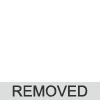
Video Player All Format
Video player that plays all video formats with HD, 4K, 1080 suppo...
Contains ads

1,000+
Total Global Downloads-
Bundle ID
com.video_player_all_formats.videoplayer
-
Developer
Football Betting Expert -
Category
Video Player -
Price
Free -
Update Time
Mar 6, 2024 -
9 Ratings
4.111111
-
Bundle ID
com.video_player_all_formats.videoplayer
-
Developer
Football Betting Expert -
category
Video Player
-
Price
Free -
Update Time
Mar 6, 2024 -
9 Ratings
4.111111
 Screenshots & Media
Screenshots & Media
 App Info
App Info
 Description
Description
Video Player All Format Player for Android is the ultimate all-in-one video player app, offering a powerful video player to play any video files with the highest quality efficiently. HD video player app, helps you to enjoy your favorite videos in stunning 4K and Ultra HD quality & play any video with this media player launcher. With Ultra HD video player say goodbye to compatibility issues and hello to a high-quality movie player.This media player provides you with a range of versatile features, including a Pop-Up Window, Video Lock, Playlist Management, and Day/Night Mode to play any video with HD quality.
Key Features:
Pop-Up Media Player: Play your videos with a convenient Floating Video Player, allowing you to watch your videos in a pop-up window and perform other tasks with all-in-one media player.
Support ALL video formats, including MKV, MP4, M4V, AVI, MOV, 3GP, FLV, WMV, RMVB, TS etc.
Favorite Playlist with Quick Media Player: Video player HD helps you easily create and manage playlists by adding videos to playlists & easily playing Videos on your phone. With HD Video Player mark your favorite videos, save them in a Favorite Playlist, and retrieve them instantly to play your favorite videos quickly.
Control Your Media Player: Play videos on your phone and lock your video screen with one tap to prevent accidental interruptions while using the digital movie player.
Day/Night Mode in MP4 Video Player: With HD Video Player for Android, you can adjust display settings & use Day/Night mode to reduce eye strain in low-light conditions at night to play your favorite video. Android Video Player’s Day mode offers clarity in well-lit environments, while Night mode reduces brightness for your comfortable view in the dark to play your videos.
Folder Management with Movie Player: HD Video Player provides you with video file management by categorizing and sorting videos into structured folders to play your videos from them easily.
How to use Media Player? Launch the media player app. Choose the folder where your videos are stored. Prevent accidental touches by tapping the video player’s lock icon (usually bottom left). Enable multitasking with a floating video player by tapping the pop-up icon (usually at the top). Enjoy screen mode with the day/night icon in mp4 player. Use the three dots on videos to add to playlists or mark them as favorites. Access your favorite videos by tapping the heart icon at the bottom. See your recently played videos by tapping the bottom-right icon in HD Video player.
 Popular IAP
Popular IAP
--
Ranking Trend
Download Trend
Last 7 Days
Last 30 Days
Last 90 Days
 Customize
Customize
 Instagram
Instagram

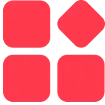
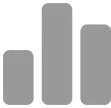
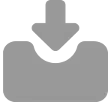
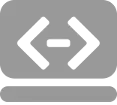

 ***********
***********

 Version History
Version History