Multitrack Player Pro
Play multitrack songs on your device

100+
Total Global Downloads-
Bundle ID
com.gyokovsolutions.multitrackplayerpro
-
Developer
GyokovSolutions -
Category
Music & Audio -
Price
$3.00 -
Update Time
Nov 12, 2025 -
13 Ratings
3.7692308
-
Bundle ID
com.gyokovsolutions.multitrackplayerpro
-
Developer
GyokovSolutions -
category
Music & Audio
-
Price
$3.00 -
Update Time
Nov 12, 2025 -
13 Ratings
3.7692308
 Screenshots & Media
Screenshots & Media
 App Info
App Info
 Description
Description
Multitrack Player is simple multitrack songs player. Just select folder that contains song instrument files and play it. You can solo/mute instrument tracks and change their balance and loudness level.This is pro version of free app Multitrack Player. Compared to free version pro version has following advantages:
- no ads
- balance control
- pitch and speed knob controls with continuous values
- save/open multitrack
- load/play next/previous multitrack in folder.
- autoplay next multitrack
- audio preview (loop/scrub)
- zoom
App features:
- play multitrack song (several audio files for different instruments)
- adjust track loudness
- solo/mute track
- loop feature
- change speed
- change pitch
How to use:
1. Download multitrack songs on your device. Search internet for "free multitracks". Multitrack song contains several audio files for instrument tracks.
2. Open app. Select Menu - Open multitrack and point to folder that contains multitrack song.
3. The app loads multitrack song.
4. Press buttons PLAY and STOP to play song.
5. Using track fader you can control instrument track loudness.
6. Use track button [S] to solo track and button [M] to mute track.
7. Use header button [S] to activate all tracks and button [M] to mute all tracks.
How to activate loop feature:
1. Press loop button. It will change color to white and will activate (start loop ) and (end loop) buttons ( [ ) and ( ] ).
2. Play song or move progress slider to start loop position.
3. Press ( [ ) button to set start loop position.
4. Move progress slider to loop end position.
5. Press ( ] ) button to set end loop position.
6. PRO VERSION ONLY) Adjust markers position by dragging them. If audio preview is enabled in app settings you will hear short sound preview. If using waveform is enabled in app settings you will see zoom window with audio waveform for precise adjustment. Use zoom window to zoom around markers for more precise adjustment.
7. Press play button to play the song.
How to change speed and pitch:
In pro version there is options to use knobs or spinners in Settings – Pitch and speed controls – Use knobs for pitch and speed controls. If knob is used for pitch adjustment then the knob can be set to discrete semitones or continuous change.
1. Use speed spinner or drag speed knob horizontally to set playback speed.
2. Use pitch spinner or drag pitch knob horizontally to change pitch. The step is one semitone.
How to use zoom controls:
1. Zoom controls are available when audio waveform is activated in Settings – Audio waveform – Show audio waveform.
2. Activate zoom by clicking zoom button in app action bar.
3. Use (+) and (-) buttons to zoom in and out.
4. Zoom is centered around playhead or loop markers based on which one was last touched.
For better performance use wav files. If mp3 files are used then it is better to use CBR (constant bitrate) mp3.
Playing in background requires notifications permission.
App manual - https://gyokovsolutions.com/multitrack-player-manual
 Popular IAP
Popular IAP
--
 Version History
Version History
| Version | Time |
| 5.6 | Nov 12, 2025 |
| 5.0 | Oct 20, 2025 |
| 4.8 | Oct 18, 2025 |
| 4.7 | Oct 15, 2025 |
| 4.6 | Oct 14, 2025 |
| 4.2 | Oct 13, 2025 |
| 4.0 | Oct 8, 2025 |
| 3.7 | Oct 6, 2025 |
| 3.8 | Oct 6, 2025 |
| 3.3 | Oct 4, 2025 |
| 3.0 | Oct 2, 2025 |
| 3.2 | Oct 2, 2025 |
| 2.8 | Sep 28, 2025 |
| 2.6 | Sep 22, 2025 |
| 2.5 | Mar 31, 2025 |
| 2.3 | Aug 10, 2024 |
| 2.2 | Aug 9, 2023 |
| 2.0 | Aug 9, 2023 |
| Jan 1, 1970 | Jan 1, 1970 |
Preparing
Ranking Trend
Download Trend
Last 7 Days
Last 30 Days
Last 90 Days
 Customize
Customize
More by【GyokovSolutions】
| # | App | App Category | App Price | App Initial Release Date | |
| 1 |
|
G-NetTrack Pro
GyokovSolutions
|
Tools | USD15.99 | Jun 1, 2020 |
| 2 |
|
Multitrack Player Pro
GyokovSolutions
|
Music & Audio | USD3.00 | May 11, 2023 |
| 3 |
|
Walkie - Talkie Engineer Lite
GyokovSolutions
|
Communication | Free | Oct 31, 2023 |

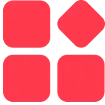
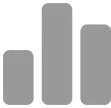
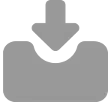
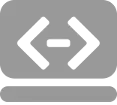

 ***********
***********
