Galaxy Buds2 Manager
This app allows you to use features when connected to a Galaxy Bu...

1,000,000+
Total Global Downloads-
Bundle ID
com.samsung.accessory.berrymgr
-
Developer
Samsung Electronics Co., Ltd. -
Category
Tools -
Price
Free -
Update Time
Dec 3, 2025 -
8527 Ratings
3.31
-
Bundle ID
com.samsung.accessory.berrymgr
-
Developer
Samsung Electronics Co., Ltd. -
category
Tools
-
Price
Free -
Update Time
Dec 3, 2025 -
8527 Ratings
3.31
 Screenshots & Media
Screenshots & Media
 App Info
App Info
 Description
Description
The Galaxy Buds2 Manager allows you to use features such as device settings and status view when connected to a Galaxy Buds2 device.This application does not work alone because this is a component of the Galaxy Wearable application.
The Galaxy Wearable application has to be installed first for the Galaxy Buds2 Manager application to operate normally.
※ Please allow the permissions of the Galaxy Buds2 Manager in Android Settings to use all the features in Android 7.0 or later.
Settings > Applications > Galaxy Buds2 Manager> Permissions
※ Access rights information
The following permissions are required for the app service. For optional permissions, the default functionality of the service is turned on, but not allowed.
[Required Permissions]
- Notifications : Purpose for confirming voice notification function
- Contacts : Purpose for confirming Contacts information for voice notification function
- Phone : Purpose for confirming Contacts information for voice notification function
- Calendar : Purpose for checking Calendar information for using voice notification function
- Call logs : Purpose for confirming Call logs information for voice notification function
- Nearby devices : Purpose for confirming to search Buds Devices
[Optional Permissions]
-None
Previously allowed permissions can be reset on Apps menu in device settings after software update.
 Popular IAP
Popular IAP
--
 Version History
Version History
| Version | Time |
| 8.0.25112551 | Dec 3, 2025 |
| 8.0.25081451 | Dec 3, 2025 |
| 8.0.25072351 | Sep 10, 2025 |
| 8.0.25070151 | Aug 5, 2025 |
| 7.0.25041651 | May 7, 2025 |
| 7.0.25022451 | May 7, 2025 |
| 6.0.24100451 | Mar 4, 2025 |
| 6.0.24082251 | Aug 27, 2024 |
| 6.0.24022251 | Feb 23, 2024 |
| 6.0.24012451 | Jan 29, 2024 |
| 6.0.23111651 | Nov 27, 2023 |
Preparing
Ranking Trend
Download Trend
Last 7 Days
Last 30 Days
Last 90 Days
 Customize
Customize

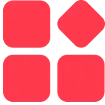
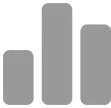
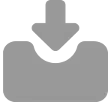
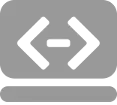

 ***********
***********
