CELEST5501 Anime Watch
Sleek and elegant classic watch face from CELEST Watches

10+
Total Global Downloads-
Bundle ID
com.watchfacestudio.celest5501
-
Developer
CELEST Watches -
Category
Personalization -
Price
NT$65.00 -
Update Time
Jul 19, 2025 -
0 Ratings
0
-
Bundle ID
com.watchfacestudio.celest5501
-
Developer
CELEST Watches -
category
Personalization
-
Price
NT$65.00 -
Update Time
Jul 19, 2025 -
0 Ratings
0
 Screenshots & Media
Screenshots & Media
 App Info
App Info
 Description
Description
Calling all anime lovebirds! Get ready to kawaii-fy your watch with our newest digital face, the perfect accessory to celebrate Valentine's Day in true anime style! Imagine a blushing couple straight out of an anime, their love shining bright on this special day! Choose from 9 different background variations to suit your mood, and pick from five sets of hands to personalize your watch and make it as unique as your love story. It's more than just a timepiece – it's a wrist-sized declaration of your weebish devotion!INSTALLATION GUIDE ↴
When attempting to install a watch face from the official Google Play Android app, you may encounter several issues.
In cases where the watch face is installed on your phone but not on your watch, the developer has included a companion app to enhance visibility on the Play Store. You can uninstall the companion app from your phone and look for a triangular symbol next to the Install button in the Play Store app (https://i.imgur.com/OqWHNYf.png). This symbol indicates a dropdown menu, where you can pick your watch as the target for installation.
Alternatively you can try to open the Play Store in a web browser on your laptop, Mac or PC. This will enable you to visually select the correct device for installation (https://i.imgur.com/Rq6NGAC.png).
[Samsung] If you followed the aforementioned instructions and the watch face still doesn't appear on your watch, open the Galaxy Wearable app. Navigate to the Downloaded section within the app, and you'll find the watch face there (https://i.imgur.com/mmNusLy.png). Simply click on it to initiate the installation.
WATCH FACE DETAILS ↴
Complications:
- Weekday and date display
Customization:
- 9 background variants
- 5 options for the hour and minute hands
- 2 options for the seconds hand
Please note that you have to set the hand shadows seperately!
CATALOG & DISCOUNTS↴
Our online catalog: https://celest-watches.com/product-category/compatibility/wear-os/
Wear OS discounts: https://celest-watches.com/product-category/availability/on-sale-on-google-play/
FOLLOW US ↴
Instagram: https://www.instagram.com/celestwatches/
Facebook: https://www.facebook.com/celeswatchfaces
Twitter: https://twitter.com/CelestWatches
Telegram: https://t.me/celestwatcheswearos
 Popular IAP
Popular IAP
--
 Version History
Version History
| Version | Time |
| Jul 19, 2025 | Jul 19, 2025 |
| Jul 31, 2024 | Jul 31, 2024 |
Preparing
Ranking Trend
Download Trend
Last 7 Days
Last 30 Days
Last 90 Days
 Customize
Customize
More by【CELEST Watches】
| # | App | App Category | App Price | App Initial Release Date | |
| 1 |
|
CELEST5468 Artistic Watch
CELEST Watches
|
Personalization | TWD65.00 | Sep 7, 2023 |
| 2 |
|
CELEST5415 Retro Digital Watch
CELEST Watches
|
Personalization | TWD65.00 | Nov 8, 2022 |
| 3 |
|
CELEST1800 Military Watch
CELEST Watches
|
Personalization | TWD65.00 | Mar 5, 2022 |
| 4 |
|
CELEST5410 Diver Watch
CELEST Watches
|
Personalization | TWD65.00 | Oct 22, 2022 |
| 5 |
|
CELEST5453 Military Watch
CELEST Watches
|
Personalization | TWD33.00 | Jun 11, 2023 |
| 6 |
|
CELEST5494 Artistic Watch
CELEST Watches
|
Personalization | TWD65.00 | Jan 6, 2024 |
| 7 |
|
CELEST2330 Dress Watch
CELEST Watches
|
Personalization | TWD66.00 | Apr 27, 2022 |
| 8 |
|
CELEST5492 Retro Digital Watch
CELEST Watches
|
Personalization | TWD65.00 | Dec 29, 2023 |
| 9 |
|
CELEST5493 Artistic Watch
CELEST Watches
|
Personalization | TWD65.00 | Jan 5, 2024 |
| 10 |
|
CELEST5505 Military Watch
CELEST Watches
|
Personalization | TWD65.00 | Feb 26, 2024 |
| 11 |
|
CELEST5506 Dress Watch
CELEST Watches
|
Personalization | TWD65.00 | Mar 9, 2024 |
| 12 |
|
CELEST5512 Military Watch
CELEST Watches
|
Personalization | TWD65.00 | Apr 6, 2024 |
| 13 |
|
CELEST5457 Dress Watch
CELEST Watches
|
Personalization | TWD65.00 | Jul 4, 2023 |
| 14 |
|
CELEST5446 Analog Watch
CELEST Watches
|
Personalization | TWD33.00 | May 7, 2023 |
| 15 |
|
CELEST5535 Retro Digital Watch
CELEST Watches
|
Personalization | TWD65.00 | Sep 8, 2024 |
| 16 |
|
CELEST5545 Minimalist Watch
CELEST Watches
|
Personalization | TWD65.00 | Oct 18, 2024 |
| 17 |
|
CELEST5501 Anime Watch
CELEST Watches
|
Personalization | TWD65.00 | Feb 3, 2024 |
| 18 |
|
CELEST1950 Military Watch
CELEST Watches
|
Personalization | TWD66.00 | Mar 16, 2022 |
| 19 |
|
CELEST5555 Vintage Watch
CELEST Watches
|
Personalization | TWD65.00 | Nov 24, 2024 |
| 20 |
|
CELEST5559 Minimalist Watch
CELEST Watches
|
Personalization | TWD65.00 | Feb 1, 2025 |
| 21 |
|
CELEST5509 Artistic Watch
CELEST Watches
|
Personalization | TWD65.00 | Mar 19, 2024 |
| 22 |
|
CELEST5564 Aviator Watch
CELEST Watches
|
Personalization | TWD65.00 | Feb 22, 2025 |
| 23 |
|
CELEST5566 Gamer Watch
CELEST Watches
|
Personalization | TWD65.00 | Mar 15, 2025 |
| 24 |
|
CELEST5569 Minimalist Watch
CELEST Watches
|
Personalization | TWD65.00 | Mar 22, 2025 |
| 25 |
|
CELEST5570 Retro Digital Watch
CELEST Watches
|
Personalization | TWD65.00 | Apr 12, 2025 |
| 26 |
|
CELEST5578 Data Hub Watch
CELEST Watches
|
Personalization | TWD65.00 | Jun 9, 2025 |
| 27 |
|
CELEST5532 Retro Digital Watch
CELEST Watches
|
Personalization | TWD65.00 | Aug 24, 2024 |
| 28 |
|
CELEST5588 Minimalist Watch
CELEST Watches
|
Personalization | TWD65.00 | Aug 30, 2025 |
| 29 |
|
CELEST5590 Data Hub Watch
CELEST Watches
|
Personalization | TWD65.00 | Sep 20, 2025 |
| 30 |
|
CELEST5592 Retro Digital Watch
CELEST Watches
|
Personalization | TWD65.00 | Oct 4, 2025 |
| 31 |
|
CELEST5456 Diver Watch
CELEST Watches
|
Personalization | TWD65.00 | Jun 28, 2023 |
| 32 |
|
CELEST5422 Minimalist Watch
CELEST Watches
|
Personalization | TWD33.00 | Dec 10, 2022 |
| 33 |
|
CELEST5486 Smart Analog Watch
CELEST Watches
|
Personalization | TWD65.00 | Nov 25, 2023 |
| 34 |
|
CELEST1771 Smart Analog Watch
CELEST Watches
|
Personalization | TWD65.00 | Aug 12, 2022 |

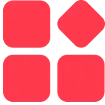
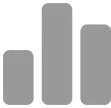
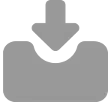
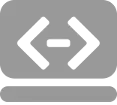

 ***********
***********
