JND0133
The JND0133 is a Modern Neomorphism Styled Digital Watch face for...

100+
Total Global Downloads-
Bundle ID
com.watchfacestudio.jnd0133
-
Developer
JacoNaudeDesign -
Category
Personalization -
Price
GEL4.00 -
Update Time
Jan 1, 1970 -
0 Ratings
0
-
Bundle ID
com.watchfacestudio.jnd0133
-
Developer
JacoNaudeDesign -
category
Personalization
-
Price
GEL4.00 -
Update Time
Jan 1, 1970 -
0 Ratings
0
 Screenshots & Media
Screenshots & Media
 App Info
App Info
 Description
Description
This watch face is compatible with Wear OS 5+ devices with API Level 34+, including Samsung Galaxy Watch 5, 6, 7, 8, Ultra, Pixel Watch, and others.The JND0133 is a high quality modern digital watch face with a lot of customization options and a detailed Neomorphism styled design. Features include, 4x Color Options, 4x Shortcuts, 2x Customizable shortcuts, 1x Customizable complication, Battery, Date, Weather Type, Moon phase, Current Temperature, Precipitation percentage, Distance, Calories, Steps & Heart rate.
A dark always on display ensures great style and battery life.
Some features may not be available on all watches and this dial is not suitable for square or rectangular watches. Calories and Distance are calculated on steps taken only.
FEATURES
- 12/24hr Format: Syncs with your phone settings.
- Celsius and Fahrenheit Syncs with your phone location settings.
- Distance and Calories.
- Date.
- Battery Information.
- Steps and Heart Rate Monitoring.
- Precipitation Percentage.
- Weather Type.
- Current Temperature.
- Moon Phase.
- 4x Different Color Options.
- 1x Custom Complication.
- 2x Customizable Shortcuts.
- Similar Always On Display Mode.
- 4x Preset App Shortcuts:
Calendar
Battery Info
Music Player
Alarms
INSTALLATION NOTES:
1 - Make sure the watch and phone is properly connected.
2 - Select target device from drop down in Play Store and select both Watch and Phone.
3. On your phone you can open up the Companion App and follow the instructions.
After a few minutes the watch face will transferred on watch : check the watch faces installed by the Wearable app on the phone.
IMPORTANT NOTE:
Please Make sure you have enabled all permissions from settings > applications. And also when prompted after installing face and when long pressing to customize complication.
INFORMATION ON HEART RATE:
The first time you use the face or put on the watch the heart rate is measured. After the first measurement, the watch face will automatically measure your heart rate every 10 minutes.
For any assistance please reach out to us at [email protected]
Reach out to me on my other channels for ideas and promotions plus new releases.
WEB: www.jaconaudedesign.com
INSTAGRAM: https://www.instagram.com/jaconaude2020/
Thank you and enjoy.
 Popular IAP
Popular IAP
--
Ranking Trend
Download Trend
Last 7 Days
Last 30 Days
Last 90 Days
 Customize
Customize
More by【JacoNaudeDesign】
| # | App | App Category | App Price | App Initial Release Date | |
| 1 |
|
JND0030
JacoNaudeDesign
|
Personalization | GEL4.00 | May 22, 2023 |
| 2 |
|
JND0022U
JacoNaudeDesign
|
Personalization | GEL6.00 | Oct 6, 2024 |
| 3 |
|
JND0013U
JacoNaudeDesign
|
Personalization | GEL4.00 | Oct 22, 2024 |
| 4 |
|
JND0049
JacoNaudeDesign
|
Personalization | GEL4.00 | Nov 16, 2024 |
| 5 |
|
JND0051
JacoNaudeDesign
|
Personalization | GEL4.00 | Nov 23, 2024 |
| 6 |
|
JND0004U
JacoNaudeDesign
|
Personalization | GEL6.00 | Dec 14, 2024 |
| 7 |
|
JND0011U
JacoNaudeDesign
|
Personalization | GEL4.00 | Jan 9, 2025 |
| 8 |
|
JND0106
JacoNaudeDesign
|
Personalization | GEL4.00 | Jun 8, 2025 |
| 9 |
|
JND0107
JacoNaudeDesign
|
Personalization | GEL4.00 | Jun 11, 2025 |
| 10 |
|
JND0122
JacoNaudeDesign
|
Personalization | GEL4.00 | Aug 10, 2025 |
| 11 |
|
JND0133
JacoNaudeDesign
|
Personalization | GEL4.00 | Oct 12, 2025 |

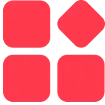
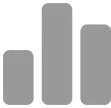
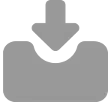
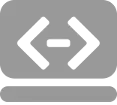

 ***********
***********

 Version History
Version History