Microsoft Authenticator
使用 Microsoft Authenticator 安全轻松地登录。

100,000,000+
全球下载量-
捆绑包ID
com.azure.authenticator
-
开发人员
Microsoft Corporation -
应用类型
公司 -
价格
免费 -
更新时间
2026年01月14日 -
2508925个评分
4.717714
-
捆绑包ID
com.azure.authenticator
-
开发人员
Microsoft Corporation -
应用类型
公司
-
价格
免费 -
更新时间
2026年01月14日 -
2508925个评分
4.717714
 屏幕截图和多媒体
屏幕截图和多媒体
 应用信息
应用信息
 描述
描述
使用 Microsoft Authenticator 时实现轻松便捷的安全登录。使用手机(而非密码)登录到 Microsoft 帐户。只需输入用户名,然后批准发送到手机的通知即可。你的指纹、Face ID 和 PIN 将在该双重验证过程中提供第二层安全保护。之后,你即可访问你的所有 Microsoft 产品和服务,例如 Outlook、OneDrive 和 Office 等。Microsoft Authenticator 还支持工作、学校和非 Microsoft 帐户的多重身份验证。输入密码后,应用提供第二层安全保护。登录时,你将输入密码,然后系统将要求你再用一种方式来证明是你本人。请批准发送至 Microsoft Authenticator 的通知,或输入应用生成的验证码。
有时,你所在公司或学校可能要求你在访问某些文件、电子邮件或应用时安装 Microsoft Authenticator。你将需要通过应用向你的组织注册设备,并添加工作或学校帐户。Microsoft Authenticator 还通过在设备上颁发证书,支持基于证书的身份验证。这将让你的组织明确登录请求来自可信设备,并帮助你安全无缝地访问其他 Microsoft 应用和服务,而无需每次都登录。Microsoft Authenticator 支持单一登录,因此证明你的身份一次之后,即无需再次登录到设备上的其他 Microsoft 应用。
注册我们的 beta 版本计划!请关注该链接,获取最新更新的抢先预览版:https://play.google.com/apps/testing/com.azure.authenticator
 热门IAP
热门IAP
--
 版本历史
版本历史
| 版本 | 时间 |
| 6.2601.0189 | 2026年01月14日 |
| 6.2512.8111 | 2026年01月14日 |
| 6.2511.7533 | 2025年12月16日 |
| 6.2510.7126 | 2025年11月12日 |
| 6.2510.6619 | 2025年10月23日 |
| 6.2509.6046 | 2025年10月07日 |
| 6.2509.5952 | 2025年09月16日 |
| 6.2508.5521 | 2025年08月21日 |
| 6.2507.4749 | 2025年08月21日 |
| 6.2506.3928 | 2025年07月18日 |
| 6.2505.3089 | 2025年06月20日 |
| 6.2504.2510 | 2025年05月16日 |
| 6.2504.2323 | 2025年04月18日 |
| 6.2503.1892 | 2025年04月10日 |
| 6.2502.1365 | 2025年03月21日 |
| 6.2501.0191 | 2025年03月04日 |
| 6.2412.8087 | 2025年01月16日 |
| 6.2410.7271 | 2024年12月06日 |
| 6.2410.6638 | 2024年11月04日 |
| 6.2409.6094 | 2024年10月08日 |
| 6.2408.5807 | 2024年09月12日 |
| 6.2407.5108 | 2024年09月04日 |
| 6.2406.4243 | 2024年08月02日 |
| 6.2406.4052 | 2024年06月19日 |
| 6.2405.3618 | 2024年06月19日 |
| 6.2404.2872 | 2024年05月02日 |
| 6.2404.2444 | 2024年04月09日 |
| 6.2404.2229 | 2024年03月05日 |
| 6.2402.0907 | 2024年02月13日 |
| 6.2401.0617 | 2024年02月01日 |
| 6.2401.0119 | 2024年01月10日 |
| 6.2311.7496 | 2023年12月13日 |
| 6.2310.7174 | 2023年11月11日 |
准备中...
应用排名趋势
下载量趋势
近7天
近30天
近90天
 自定义
自定义

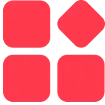
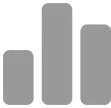
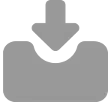
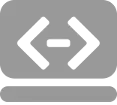

 ***********
***********
