Stroboscope Engineer
Stroboscope app for measuring rotation, vibration, oscillaton or...
包含广告

10,000+
全球下载量-
捆绑包ID
com.gyokovsolutions.stroboscopeengineer
-
开发人员
GyokovSolutions -
应用类型
工具 -
价格
免费 -
更新时间
1970年01月01日 -
0个评分
0
-
捆绑包ID
com.gyokovsolutions.stroboscopeengineer
-
开发人员
GyokovSolutions -
应用类型
工具
-
价格
免费 -
更新时间
1970年01月01日 -
0个评分
0
 屏幕截图和多媒体
屏幕截图和多媒体
 应用信息
应用信息
 描述
描述
Stroboscope app and optical tachometer for measuring rotating, vibrating, oscillating or reciprocating objects. Optical tachometer can be used by starting it from MENU - TACHOMETER.It is most commonly used for:
- adjusting speed of rotation - for example adjusting speed of rotation of turntable
- adjusting frequency of vibration
How to use:
1. Start app
2. Set frequency of strobe light (in Hz) using number pickers
3. Press ON/OFF button to start the strobe light
- use button [x2] to double the frequency
- use button [1/2] to halve the frequency
- use button [50 Hz] to set frequency to 50 Hz. This is for turntable speed adjustment.
- use button [60 Hz] to set frequency to 60 Hz. This is also for turntable adjustment.
- activate duty cycle by checking [DUTY CYCLE] check box and adjust duty cycle in percentage. Duty cycle is the percentage of time per cycle when the flash light is on.
- optionally you can calibrate the app by starting calibration from MENU - Calibrate. It is good to do calibration when frequency is changed. You can also set correction time manually in Settings.
Accuracy of the stroboscope depends on latency of your device flash light.
Optical tachometer can be used by starting it from MENU - TACHOMETER.
It analyzes moving objects and determines frequency in Hz and RPM.
How to use:
- point the camera to the object and press START
- hold steady for 5 seconds
- result is shown in Hz and RPM
You can save images captured during measurement by clicking on disk icon. At the end of measurement a message will be shown with information how many images were saved. Images are saved in folder Pictures/Stroboscope. The name of the images ends with information how many milliseconds they were taken relative to first picture. You can use this information to determine the object RPM by calculating time between similar images.
Minimum and maximum frequency can be set in SETTINGS - TACHOMETER. Increasing minimum frequency will reduce time needed for measurement. Maximum frequency is 30Hz (1800 RPM). Reducing maximum frequency will improve time needed for processing during measurement.
 热门IAP
热门IAP
--
 版本历史
版本历史
| 版本 | 时间 |
| Jan 1, 1970 | Jan 1, 1970 |
| 11.6 | Sep 20, 2025 |
| 11.5 | May 7, 2025 |
| 11.4 | May 4, 2025 |
| 10.9 | Apr 15, 2025 |
| 11.1 | Apr 15, 2025 |
| 10.8 | Apr 12, 2025 |
| 10.7 | Apr 8, 2025 |
| 10.5 | Jul 28, 2024 |
准备中...
应用排名趋势
下载量趋势
近7天
近30天
近90天
 自定义
自定义
【GyokovSolutions】的更多应用
| # | 应用 | 应用类型 | 应用价格 | 应用发布日期 | |
| 1 |
|
Stroboscope Engineer
GyokovSolutions
|
工具 | 免费 | 23 Oct 2021 |
| 2 |
|
Tachometer Engineer
GyokovSolutions
|
工具 | 免费 | 4 May 2025 |

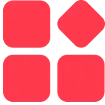
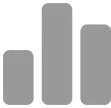
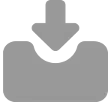
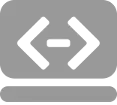

 ***********
***********
