Always on Display Clock AOD
ဒစ်ဂျစ်တယ်/အင်နာလော့နာရီများ၊ ဝစ်ဂျက်များနှင့် တိုက်ရိုက်နာရီနောက...
Contains ads

၅၀,၀၀၀+
Total Global Downloads-
Bundle ID
com.alwayson.display.alwayson.amoled.nightclock.aod.amoled
-
Developer
Wishers Inc. -
Category
Tools -
Price
Free -
Update Time
Nov 26, 2024 -
392 Ratings
4.493671
-
Bundle ID
com.alwayson.display.alwayson.amoled.nightclock.aod.amoled
-
Developer
Wishers Inc. -
category
Tools
-
Price
Free -
Update Time
Nov 26, 2024 -
392 Ratings
4.493671
 Screenshots & Media
Screenshots & Media
 App Info
App Info
 Description
Description
Whether you're looking to keep track of time, date or simply enjoy a stylish clock display, our Always On Display AMOLED (AOD) with digital clock wallpaper offers the perfect blend of functionality and personalizationAlways On Display clock (AOD) is the ultimate AlwaysOn Display, designed to provide you with essential information without the need to touch your phone. Our unique Always On Display clock (AOD) offers notifications, date, time, charging status, Control your music and more, right on your screen. You can customize your Always On Display with digital clock, Analog clock, Picture clock, Calendar clock, Emoji clock and custom picture clock. Keep your screen on all the time with Always On Display Amoled clock. Experience the power of Always On Display SUPER AMOLED Live Wallpapers (Display on Screen) – the ultimate solution Always On Display Access essential information at a glance, right on your screen.
With our customizable Always On display Amoled clock, Set personalized restrictions to turn off the Always On Display Super Amoled when your battery level falls below your chosen percentage, such as 30%.
Clock Live Wallpaper :
Discover the ultimate personalization experience with our Smart Clock Live Wallpaper . Whether you prefer the classic elegance of an analog clock live wallpaper or the sleek simplicity of a digital clock live wallpaper, Wallpaper digital clock got you covered. Set your chosen clock as a live wallpaper on your Home or Lock Screen effortlessly. Digital clock wallpaper for home screen and digital clock wallpaper for lock screen.
Variety of Clocks:
Browse through a diverse selection of clock designs .
Customizable Size:
Adjust the clock to the perfect size for your screen.
Flexible Positioning:
Place the clock anywhere on your screen for optimal visibility.
Personalized Colors:
Choose from a palette of colors to complement your background.
Always On Display Clock Features:
Music Control:
Take charge of your music playback effortlessly with quick and easy music control options right on your Always On Display.
Automatic Rules:
Custom start/end times to start and stop the always on amoled clock on predefined time set by user.
Auto Movement:
Prevent AMOLED burn-in with auto movement features that subtly change the clock position every few minutes in Always On Screen.
Customizable Clocks:
Choose from a variety of clock designs. Personalize your clock's size, color and much more to match your style
Force orientation:
Set your preferred screen orientation and enjoy a better experience
Digital Clock Widgets:
Add stylish digital clock widgets to your Home Screen for quick time checks and a personalized look
Screen Brightness Adjustment:
Fine-tune screen brightness to your preference or You can choose Auto Brashness by enabling it in the settings
Double Tap to Wake:
Easily wake your device with a double-tap gesture. Full customization with many settings
Pocket mode:
It uses proximity sensor to turn off screen when placed in your pocket .
Night Clock:
Use it as a night clock. Enhance your device's functionality and aesthetics with clock for home screen.
Download Always On display clock widget now, And elevate your smartphone experience with always on display digital clock and always on display analog clock features.
Phone permission
The app needs phone permission to recognize incoming calls, dismiss the AlwaysOn screen and show the incoming call screen.
 Popular IAP
Popular IAP
--
 Version History
Version History
| Version | Time |
| 4.6 | Nov 26, 2024 |
| 4.5 | Nov 23, 2024 |
| 4.4 | Oct 28, 2024 |
| 4.3 | Oct 14, 2024 |
| 4.2 | Oct 2, 2024 |
| 4.0 | Sep 28, 2024 |
| 2.5 | Mar 18, 2024 |
| 2.4 | Feb 23, 2024 |
Preparing
Ranking Trend
Download Trend
Last 7 Days
Last 30 Days
Last 90 Days
 Customize
Customize
More by【Wishers Inc.】
| # | App | App Category | App Price | App Initial Release Date | |
| 1 |
|
Always on Display Clock AOD
Wishers Inc.
|
Tools | Free | ၂၀၂၁ စက် ၂၉ |
 Instagram
Instagram

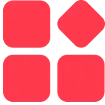
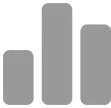
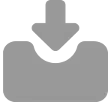
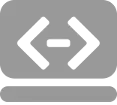

 ***********
***********
