Cast TV – Cast for Chromecast
Cast for Chromecast to Cast Photos & Videos on Roku and smart...
Contains ads

500,000+
Total Global Downloads-
Bundle ID
com.screenmirroring.tvcasting.vdscreencast
-
Developer
Vidow™ -
Category
Business -
Price
Free -
Update Time
Oct 4, 2024 -
8957 Ratings
3.960396
-
Bundle ID
com.screenmirroring.tvcasting.vdscreencast
-
Developer
Vidow™ -
category
Business
-
Price
Free -
Update Time
Oct 4, 2024 -
8957 Ratings
3.960396
 Screenshots & Media
Screenshots & Media
 App Info
App Info
 Description
Description
Cast TV - Cast for Chromecast is a multifunctional Android app that have an excellent entertainment experience for users. With the functionality to cast the android phone screen to the TV, stream high-quality videos, images and music, this app is the perfect tool for everyone to share their favorite content.Cast for Chromecast and Roku TV can stream all your photos, videos, games on a bigger screen with the same Wifi connection. It is a android application for sharing and displaying the content with high quality and real-time speed. With Cast for Chromecast & TV Cast can also search and easily stream your favorite TV shows at any time on your smart TV screen, Roku TV etc. Screen mirroring also assists you in mirroring your phone screen on Roku TV & smart TV. With Chromecast and Roku can cast to start the practice of fitness exercises on the TV screen.
Key Features:
Roku Streaming and Cast for Chromecast:
Easily connect and cast smart phone to Roku and Chromecast with large reflective.
Enjoy the photos, videos, web videos and music quickly and conveniently.
Ability to Cast directly from Youtube, Web browser to Chromecast, smart TV with real – time speed.
With Chromecast app Cast to Apple TV and Fire TV without limitations.
Stream music, local files and online videos on bigger screen.
Play game on Tv screen with remote control functionality.
Cast the web browser and stream favorite videos and songs on the big screen of the TV.
Browse the web from the phone and cast to the TV directly.
How to Use?
1. Download Cast TV – Cast For Chromecast
2. Connect your phone and Smart TV with same wifi.
3. Enable Wireless Display on your Android Phone.
4. Select & connect your TV on Phone Screen.
5. Ready to use and enjoy the excellent features.
Supported Devices:
Smart TV, Roku, Chromecast, FireTV, Xbox, Haier, Sony, Samsung, LG TV and 50 other brands.
Thank you for downloading Cast TV – Cast For Chromecast. For more queries contact us at [email protected].
 Popular IAP
Popular IAP
$9.99 - $39.99 per item
 Version History
Version History
| Version | Time |
| 1.3.5 | Oct 4, 2024 |
| 1.3.2 | Oct 4, 2024 |
| 1.3.0 | Aug 16, 2024 |
| 1.2.9 | May 24, 2024 |
| 1.2.8 | May 10, 2024 |
| 1.2.6 | May 8, 2024 |
| 1.2.5 | Mar 25, 2024 |
| 1.2.3 | Mar 5, 2024 |
| 1.2.1 | Feb 26, 2024 |
| 1.1.20 | Dec 19, 2023 |
| 1.1.18 | Dec 7, 2023 |
Preparing
Ranking Trend
Download Trend
Last 7 Days
Last 30 Days
Last 90 Days
 Customize
Customize
More by【Vidow™】
| # | App | App Category | App Price | App Initial Release Date | |
| 1 |
|
Video Downloader HD - Vidow
Vidow™
|
Social | Free | Aug 31, 2022 |
| 2 |
|
Cast TV – Cast for Chromecast
Vidow™
|
Business | Free | Mar 10, 2023 |
| 3 |
|
Music & Video Downloader
Vidow™
|
Video Player | Free | Mar 3, 2023 |
| 4 |
|
Recover Deleted Messages!
Vidow™
|
Business | Free | Feb 19, 2024 |
 Instagram
Instagram

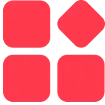
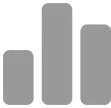
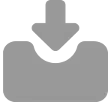
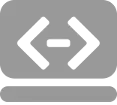

 ***********
***********
