Brushing
Application to help you manage your tooth brushing

100+
Total Global Downloads-
Bundle ID
dev.dect.wear.brushing
-
Developer
Douglas Silva :: Dect -
Category
Health & Fitness -
Price
$1.22 -
Update Time
Aug 8, 2024 -
0 Ratings
0
-
Bundle ID
dev.dect.wear.brushing
-
Developer
Douglas Silva :: Dect -
category
Health & Fitness
-
Price
$1.22 -
Update Time
Aug 8, 2024 -
0 Ratings
0
 Screenshots & Media
Screenshots & Media
 App Info
App Info
 Description
Description
Features:- Brush your teeth with a timer;
- Graphical representation of the areas to be brushed;
- Activate / Deactivate vibration to indicate changes in the area to be brushed;
- History of brushings;
- One Tile (for the watch app);
- 2 Complications (Icon: shortcut to brush / Short Text: number of times you brushed + shortcut).
Warnings and Alerts:
- This application is for Wear OS;
- It is not possible to change the values after insertion, just delete all data;
- The week chart is only displayed for the current week (it represents the number of brushings on each day of the current week);
- The Tile displays the number of brushings on the current day (the default goal of the application is 3 brushings per day, this value cannot be changed);
- No data is collected.
Instructions:
= TO START A BRUSH:
- Open the application;
- Click on "Brush";
- Wait for the timer to start;
- Follow the graphical representation (The areas that should be brushed will blink in blue / The areas in blue (not blinking) have already been brushed / The areas in white will still be brushed / With each change of the area to be brushed the watch will vibrate);
- Click "Next" if you wish to skip a brushing area;
- After the timer ends, answer the questions;
- Click on "Save".
= TO START A BRUSH FROM THE TILE:
- Add the tile;
- Click on "Brush".
= CHECK THE HISTORY:
- Open the application;
- Click on "History";
- Click on a value to check the answers given after that brushing.
= TO REMOVE ALL DATA:
- Open the application;
- Click on "History";
- Click on the more option (three dots);
- Click on "Delete all data".
= TO ENABLE / DISABLE VIBRATION:
- Open the application;
- Click on "Settings";
- Click on "Vibration".
Tested devices:
- N20U;
- S10;
- GW5.
 Popular IAP
Popular IAP
--
Ranking Trend
Download Trend
Last 7 Days
Last 30 Days
Last 90 Days
 Customize
Customize
More by【Douglas Silva :: Dect】
| # | App | App Category | App Price | App Initial Release Date | |
| 1 |
|
Bit - Classic virtual pet
Douglas Silva :: Dect
|
Casual | USD1.22 | Mar 19, 2023 |
| 2 |
|
Sudoku
Douglas Silva :: Dect
|
Puzzle | USD0.70 | Feb 27, 2023 |
| 3 |
|
Word - Daily word game
Douglas Silva :: Dect
|
Word | USD1.04 | Dec 9, 2022 |
| 4 |
|
Snake
Douglas Silva :: Dect
|
Casual | USD0.30 | Jul 28, 2023 |
| 5 |
|
WAnalyzer - WiFi Analyzer
Douglas Silva :: Dect
|
Tools | USD1.04 | May 25, 2023 |
| 6 |
|
Brushing
Douglas Silva :: Dect
|
Health & Fitness | USD1.22 | Nov 9, 2022 |
| 7 |
|
Unscramble - Word guessing
Douglas Silva :: Dect
|
Word | USD0.78 | Mar 10, 2023 |
| 8 |
|
One Game
Douglas Silva :: Dect
|
Puzzle | USD0.52 | Jan 1, 2023 |
| 9 |
|
Lumberjack - Chop the tree
Douglas Silva :: Dect
|
Casual | USD0.70 | May 18, 2023 |
| 10 |
|
Dect - Virtual pet
Douglas Silva :: Dect
|
Casual | USD2.03 | Feb 14, 2023 |
 Instagram
Instagram

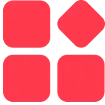
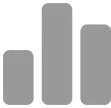
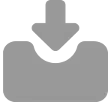
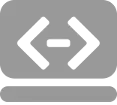

 ***********
***********

 Version History
Version History