Mobile IDentification App
Mobile IDs issued by the government have the same legal validity...

5,000,000+
Total Global Downloads-
Bundle ID
kr.go.mobileid
-
Developer
행정안전부 -
Category
Lifestyle -
Price
Free -
Update Time
Jul 10, 2025 -
8323 Ratings
4.0731707
-
Bundle ID
kr.go.mobileid
-
Developer
행정안전부 -
category
Lifestyle
-
Price
Free -
Update Time
Jul 10, 2025 -
8323 Ratings
4.0731707
 Screenshots & Media
Screenshots & Media
 App Info
App Info
 Description
Description
※If the app is not updated, errors may occur during app operation.Mobile ID, Mobile Resident Registration Card, Mobile Driver’s License, Mobile National Veterans Registration Card, and Mobile Overseas Koreans Identity Verification Card are IDs that can be issued on personal smartphones and have same legal effect as traditional IDs.
[Mobile ID App Introduction]
Mobile ID, Mobile Resident Registration Card, Mobile Driver’s License, Mobile National Veterans Registration Card, and Mobile Overseas Koreans Identity Verification Card are government-issued IDs stored securely on personal smartphones, carrying the same legal effect as traditional IDs and provides convenient usage.
[Introduction to Mobile Resident Registration Card and Driver’s License]
The Mobile Resident Registration Card and Driver’s License are legal IDs securely encrypted and stored on personal smartphones, issued by the Ministry of the Interior and Safety and the Korean National Police Agency.
[Eligibility and Requirements]
- Holders of a Resident Registration Card or Driver’s License, or new applicants
- Smartphone registered under the applicant’s name
- Subscriber to a domestic mobile network enabling personal identity verification
Android OS 8.0 or higher, with biometric authentication and NFC support
※For non-IC ID holders, QR issuance is available at community centers (Resident Registration Card) or driver’s license test centers (Driver’s License).
※Subscriber of mobile virtual network operator (MVNOs) can also apply.
(Excluding TPlus (KCT – Korea Cable Telecom))
※Corporate-issued phone or anonymous prepaid phones currently cannot be used.
[How to Apply for a Mobile Driver’s License]
To issue your Mobile Driver’s License quickly, bring your physical driver’s license and a smartphone with the Mobile ID app installed to a driver’s license test center. Applications can also be submitted at police department offices or through the Korea Road Traffic Authority's Integrated Driver’s License Services website for online IC driver’s license requests.
▶Issuance Methods (Resident Registration Card, Driver’s License):
- Method 1: Replace your physical ID with an IC ID and issue the mobile ID directly by scanning (tagging) it with your smartphone.
- Method 2: Use on-site QR issuance at community centers (Resident Registration Card) or driver’s license test centers (Driver’s License) without replacing the physical ID.
※ Mobile IDs (Resident Registration Card, Driver’s License) are legal IDs, and at least one in-person identity verification process is required at the issuing agency.
※ If a physical ID is replaced with an IC ID, future reissuance of a mobile ID upon changing smartphones will not require a revisit to the issuing agency.
※ IC Resident Registration Card: Application is available only at community centers, and it takes about 15 days for issuance.
※ IC Driver’s License: Issuance is available on the same day at license test centers or takes approximately 15 days when applying through police departments.
※ For online applications of IC driver’s licenses, select a date for receipt at least 15 days after the application date (excluding public holidays).
※ For details on IC Driver’s License issuance, visit the Korea Road Traffic Authority’s website (www.safedriving.or.kr).
[Precautions]
- Tagging IC IDs (Resident Registration Card, Driver’s License): Remove the smartphone case, place the IC ID on a flat surface, and ensure contact for 3–4 seconds.
※ Tagging area: Back upper section (near the camera).
※ Avoid overlapping IC IDs with other items like transit cards, as it may cause duplicate recognition.
- Facial Recognition Procedure: Clean the smartphone's front camera and position it in a well-lit area. Keep your face about 40–50 cm (arm’s length) away, look straight ahead, and follow the instructions (e.g., blink, turn your head right and left).
[Inquiries]
Mobile ID Call Center: 1688-0990
 Popular IAP
Popular IAP
--
 Version History
Version History
| Version | Time |
| 4.5.1 | Jul 10, 2025 |
| 4.5.0 | Jul 10, 2025 |
| 4.4.1 | Jun 28, 2025 |
| 4.4.0 | Jun 9, 2025 |
| 4.3.3 | Apr 5, 2025 |
| 4.3.2 | Feb 20, 2025 |
| 4.3.1 | Feb 11, 2025 |
| 4.3.0 | Feb 7, 2025 |
| 4.2.4 | Feb 5, 2025 |
| 4.2.3 | Jan 16, 2025 |
| 4.2.2 | Jan 10, 2025 |
| 4.2.0 | Jan 6, 2025 |
| 4.1.1 | Dec 26, 2024 |
| 4.1.0 | Dec 19, 2024 |
| 4.0.0 | Dec 19, 2024 |
| 3.1.12 | Dec 9, 2024 |
| 3.1.11 | Nov 26, 2024 |
| 3.1.9 | Nov 1, 2024 |
| 3.1.6 | Oct 4, 2024 |
| 3.1.5 | Aug 14, 2024 |
| 3.1.3 | Jul 24, 2024 |
| 2.0.16 | Apr 22, 2024 |
| 2.0.13 | Feb 19, 2024 |
Preparing
Ranking Trend
Download Trend
Last 7 Days
Last 30 Days
Last 90 Days
 Customize
Customize
More by【행정안전부】
| # | App | App Category | App Price | App Initial Release Date | |
| 1 |
|
안전디딤돌
행정안전부
|
Lifestyle | Free | Nov 26, 2012 |
| 2 |
|
Emergency Ready App
행정안전부
|
Lifestyle | Free | Feb 20, 2014 |
| 3 |
|
Mobile IDentification App
행정안전부
|
Lifestyle | Free | Jan 25, 2022 |
| 4 |
|
스마트 위택스
행정안전부
|
Finance | Free | Jul 22, 2014 |
| 5 |
|
정부24(구 민원24)
행정안전부
|
Business & Office | Free | Feb 4, 2016 |
 Instagram
Instagram

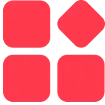
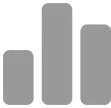
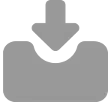
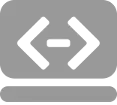

 ***********
***********
