| 1 |

|
Flora Elegant Watch Face
jigu watchface
|
个性化 |
免费 |
2024年12月24日 |
| 2 |

|
Dynamic Carbon Watch Face
jigu watchface
|
个性化 |
免费 |
2024年12月28日 |
| 3 |

|
Analog Watch Face-WF1
jigu watchface
|
个性化 |
免费 |
2025年1月1日 |
| 4 |

|
Valentine's Day Beauty Watch
jigu watchface
|
个性化 |
免费 |
2025年1月21日 |
| 5 |

|
Valentine's Day Love Watch
jigu watchface
|
个性化 |
免费 |
2025年1月21日 |
| 6 |

|
Heart Rate Monitor - Watch
jigu watchface
|
个性化 |
免费 |
2025年1月24日 |
| 7 |

|
Love WatchFace
jigu watchface
|
个性化 |
免费 |
2025年2月7日 |
| 8 |

|
Valentine's Day Elegance
jigu watchface
|
个性化 |
免费 |
2025年2月8日 |
| 9 |

|
|
个性化 |
免费 |
2025年2月8日 |
| 10 |

|
Butterfly Simple Watch Face
jigu watchface
|
艺术和设计 |
免费 |
2025年2月28日 |
| 11 |

|
Pastel Blossom Watch Face
jigu watchface
|
艺术和设计 |
免费 |
2025年3月1日 |
| 12 |

|
Easter Bunny Watch Face
jigu watchface
|
艺术和设计 |
免费 |
2025年2月28日 |
| 13 |
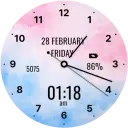
|
Soft Pink Blue Watch Face
jigu watchface
|
艺术和设计 |
免费 |
2025年3月1日 |
| 14 |

|
Flowers Spring Summer Watch 2
jigu watchface
|
艺术和设计 |
免费 |
2025年3月1日 |
| 15 |

|
Easter Bunny Smiles Watch
jigu watchface
|
艺术和设计 |
免费 |
2025年2月28日 |
| 16 |

|
Sunset Digital Watch Face
jigu watchface
|
艺术和设计 |
免费 |
2025年3月1日 |
| 17 |

|
Happy Easter Watch Face
jigu watchface
|
艺术和设计 |
免费 |
2025年3月1日 |
| 18 |

|
Summer Vacation Watch Face
jigu watchface
|
艺术和设计 |
免费 |
2025年3月1日 |
| 19 |

|
Minimal BOLD - Watch Face
jigu watchface
|
艺术和设计 |
免费 |
2025年3月20日 |
| 20 |

|
Digital Minimalist
jigu watchface
|
艺术和设计 |
免费 |
2025年3月20日 |
| 21 |

|
Explorer - Digital Watch Face
jigu watchface
|
艺术和设计 |
免费 |
2025年3月20日 |
| 22 |

|
Happy Easter Watch Face 3
jigu watchface
|
个性化 |
免费 |
2025年3月20日 |
| 23 |

|
Cute Easter Bunny Watch Face
jigu watchface
|
个性化 |
免费 |
2025年3月20日 |
| 24 |

|
Floral Easter Glow Watch Face
jigu watchface
|
个性化 |
免费 |
2025年3月20日 |
| 25 |

|
Happy Easter Watch Face 2
jigu watchface
|
个性化 |
免费 |
2025年3月20日 |
| 26 |
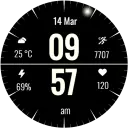
|
Minimal Black Watch Face
jigu watchface
|
艺术和设计 |
免费 |
2025年3月20日 |
| 27 |

|
Easter Bunny Time Watch Face
jigu watchface
|
个性化 |
免费 |
2025年3月20日 |
| 28 |

|
Spring Easter Watch
jigu watchface
|
个性化 |
免费 |
2025年4月5日 |
| 29 |

|
Happy Easter Watch Face 4
jigu watchface
|
个性化 |
免费 |
2025年4月5日 |
| 30 |

|
Spring Sunrise Digital Watch
jigu watchface
|
个性化 |
免费 |
2025年4月5日 |
| 31 |

|
Astronaut Earth Watch Face
jigu watchface
|
个性化 |
免费 |
2025年4月9日 |
| 32 |

|
Easter Bunny Watch Face 2
jigu watchface
|
个性化 |
免费 |
2025年4月9日 |
| 33 |

|
Hoppy Easter Watch
jigu watchface
|
艺术和设计 |
免费 |
2025年4月12日 |
| 34 |

|
Cute Bunny Digital Watch Face
jigu watchface
|
艺术和设计 |
免费 |
2025年4月12日 |
| 35 |

|
Easter Spring Bunny Watch
jigu watchface
|
艺术和设计 |
免费 |
2025年4月12日 |
| 36 |

|
Pastel Floral Watch Face
jigu watchface
|
个性化 |
免费 |
2025年5月1日 |
| 37 |

|
3D USA Flag Watch Face
jigu watchface
|
个性化 |
免费 |
2025年5月1日 |
| 38 |

|
MonoTime Watch Face
jigu watchface
|
生活时尚 |
免费 |
2025年4月28日 |
| 39 |

|
Modern Classic Watch Face
jigu watchface
|
生活时尚 |
免费 |
2025年4月28日 |
| 40 |

|
Galaxy 3D Watch Face
jigu watchface
|
个性化 |
免费 |
2025年5月1日 |
| 41 |

|
3D Cherry Blossom Watch Face
jigu watchface
|
个性化 |
免费 |
2025年5月1日 |
| 42 |

|
Midnight Classic Analog WF
jigu watchface
|
艺术和设计 |
免费 |
2025年5月3日 |
| 43 |

|
USA Memorial Watch Face
jigu watchface
|
个性化 |
免费 |
2025年5月1日 |
| 44 |

|
Memorial Flag Watch Face
jigu watchface
|
个性化 |
免费 |
2025年5月1日 |
| 45 |

|
Tactical Diver WatchFace
jigu watchface
|
艺术和设计 |
免费 |
2025年5月3日 |
| 46 |

|
Nature Landscape WatchFace
jigu watchface
|
艺术和设计 |
免费 |
2025年5月3日 |
| 47 |

|
PrimeTime Watch Face
jigu watchface
|
生活时尚 |
免费 |
2025年4月28日 |
| 48 |

|
Mountain View WatchFace
jigu watchface
|
艺术和设计 |
免费 |
2025年5月3日 |
| 49 |

|
Beach Themed WatchFace
jigu watchface
|
个性化 |
免费 |
2025年5月3日 |
| 50 |

|
Animated Flag – USA Time
jigu watchface
|
个性化 |
免费 |
2025年5月1日 |
| 51 |

|
Sunset Vibes WatchFace
jigu watchface
|
艺术和设计 |
免费 |
2025年5月3日 |
| 52 |

|
Sunset Serenity WatchFace
jigu watchface
|
个性化 |
免费 |
2025年5月3日 |
| 53 |

|
Roman Noir Watch Face
jigu watchface
|
生活时尚 |
免费 |
2025年4月28日 |
| 54 |

|
Butterfly Bloom Watch Face
jigu watchface
|
艺术和设计 |
免费 |
2025年5月15日 |
| 55 |

|
Spring Butterfly Watch Face
jigu watchface
|
艺术和设计 |
免费 |
2025年5月15日 |
| 56 |

|
Retro Radiance Watch Face
jigu watchface
|
艺术和设计 |
免费 |
2025年5月15日 |
| 57 |

|
Animals Tiger WatchFace
jigu watchface
|
艺术和设计 |
免费 |
2025年5月15日 |
| 58 |

|
Pride Animated Watch Face
jigu watchface
|
个性化 |
免费 |
2025年5月31日 |
| 59 |

|
Rainbow Pride Watch Face
jigu watchface
|
个性化 |
免费 |
2025年5月31日 |
| 60 |

|
Love - Pride Analog Watch
jigu watchface
|
个性化 |
免费 |
2025年5月31日 |
| 61 |

|
Pride Is Love – Rainbow Watch
jigu watchface
|
个性化 |
免费 |
2025年5月31日 |
| 62 |

|
Digital Tracker WatchFace
jigu watchface
|
个性化 |
免费 |
2025年6月7日 |
| 63 |

|
Flower Butterfly WatchFace
jigu watchface
|
艺术和设计 |
免费 |
2025年6月11日 |
| 64 |

|
Butterfly Garden WatchFace
jigu watchface
|
艺术和设计 |
免费 |
2025年6月11日 |
| 65 |

|
Lovely Butterfly WatchFace
jigu watchface
|
艺术和设计 |
免费 |
2025年6月11日 |
| 66 |

|
Magic Butterfly WatchFace
jigu watchface
|
艺术和设计 |
免费 |
2025年6月11日 |
| 67 |

|
Cute Spring ButterflyWatchFace
jigu watchface
|
艺术和设计 |
免费 |
2025年6月11日 |
| 68 |

|
Springtime Bloom WatchFace
jigu watchface
|
个性化 |
免费 |
2025年6月7日 |
| 69 |

|
Happy Dog WatchFace
jigu watchface
|
个性化 |
免费 |
2025年6月11日 |
| 70 |

|
Pet Lovers Watch Face –Cat-Dog
jigu watchface
|
个性化 |
免费 |
2025年6月11日 |
| 71 |

|
Elegant Sunflower Bloom Watch
jigu watchface
|
艺术和设计 |
免费 |
2025年6月19日 |
| 72 |

|
Floral WatchFace - FLOR-04
jigu watchface
|
摄影 |
免费 |
2025年6月19日 |
| 73 |

|
Beautiful Floral WatchFace
jigu watchface
|
摄影 |
免费 |
2025年6月19日 |
| 74 |

|
Colorful Floral WatchFace
jigu watchface
|
摄影 |
免费 |
2025年6月19日 |
| 75 |

|
Floral WatchFace - FLOR-06
jigu watchface
|
摄影 |
免费 |
2025年6月19日 |
| 76 |

|
Floral WatchFace - FLOR-03
jigu watchface
|
摄影 |
免费 |
2025年6月19日 |
| 77 |

|
Sunflower Shine WatchFace
jigu watchface
|
艺术和设计 |
免费 |
2025年6月19日 |
| 78 |

|
SpringTime WatchFace
jigu watchface
|
摄影 |
免费 |
2025年6月19日 |
| 79 |

|
Floral WatchFace - FLOR-02
jigu watchface
|
摄影 |
免费 |
2025年6月19日 |
| 80 |

|
Sunflower Elegance WatchFace
jigu watchface
|
艺术和设计 |
免费 |
2025年6月19日 |
| 81 |

|
Ladies Flower Bloom WatchFace
jigu watchface
|
艺术和设计 |
免费 |
2025年6月19日 |
| 82 |

|
Floral WatchFace - FLOR-05
jigu watchface
|
摄影 |
免费 |
2025年6月19日 |
| 83 |

|
Floral WatchFace - FLOR-01
jigu watchface
|
摄影 |
免费 |
2025年6月19日 |
| 84 |

|
Realistic SpringTime Flowers
jigu watchface
|
个性化 |
免费 |
2025年6月19日 |
| 85 |

|
Realistic Floral SpringTime
jigu watchface
|
个性化 |
免费 |
2025年6月19日 |
| 86 |

|
Animated Rainfall WatchFace
jigu watchface
|
艺术和设计 |
免费 |
2025年6月25日 |
| 87 |

|
Minimal Analog WatchFace–MWF01
jigu watchface
|
艺术和设计 |
免费 |
2025年6月25日 |
| 88 |

|
World Time WatchFace
jigu watchface
|
艺术和设计 |
免费 |
2025年6月25日 |
| 89 |

|
Radium Glow WatchFace
jigu watchface
|
艺术和设计 |
免费 |
2025年6月25日 |
| 90 |

|
Summer Vibes WatchFace
jigu watchface
|
艺术和设计 |
免费 |
2025年6月25日 |
| 91 |

|
3D Animated Earth WatchFace
jigu watchface
|
艺术和设计 |
免费 |
2025年6月25日 |
| 92 |

|
Lord Jagannath 2 Watch Face
jigu watchface
|
艺术和设计 |
免费 |
2025年6月25日 |
| 93 |

|
3D Water Summer WatchFace
jigu watchface
|
艺术和设计 |
免费 |
2025年6月25日 |
| 94 |

|
3D Summer WatchFace
jigu watchface
|
艺术和设计 |
免费 |
2025年6月25日 |
| 95 |

|
Lord Jagannath WatchFace
jigu watchface
|
艺术和设计 |
免费 |
2025年6月25日 |
| 96 |

|
Tropical Sunset BeachWatchFace
jigu watchface
|
艺术和设计 |
免费 |
2025年7月4日 |
| 97 |

|
Animated Beach WatchFace
jigu watchface
|
个性化 |
免费 |
2025年7月4日 |
| 98 |

|
3D Beach Sunset LandscapeWatch
jigu watchface
|
个性化 |
免费 |
2025年7月4日 |
| 99 |

|
Tiranga Pride WatchFace
jigu watchface
|
个性化 |
免费 |
2025年8月11日 |
| 100 |

|
Blossom Aura WatchFace
jigu watchface
|
个性化 |
免费 |
2025年8月15日 |
| 101 |

|
Blossom Elegance WatchFace
jigu watchface
|
个性化 |
免费 |
2025年8月15日 |
| 102 |

|
Carbon Edge Analog Watch
jigu watchface
|
个性化 |
免费 |
2025年8月15日 |
| 103 |

|
Floral Bliss Watch Face
jigu watchface
|
个性化 |
免费 |
2025年8月15日 |
| 104 |

|
Digitec LCD Display WatchFace
jigu watchface
|
个性化 |
免费 |
2025年8月8日 |
| 105 |
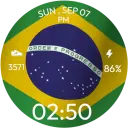
|
Brazil Independence WatchFace
jigu watchface
|
艺术和设计 |
免费 |
2025年8月18日 |
| 106 |

|
Ganpati WatchFace
jigu watchface
|
艺术和设计 |
免费 |
2025年8月23日 |
| 107 |

|
Lord Ganesha WatchFace
jigu watchface
|
摄影 |
免费 |
2025年8月23日 |
| 108 |

|
Christmas Joy WatchFace
jigu watchface
|
个性化 |
免费 |
2025年11月7日 |
| 109 |

|
Weather Forecast for Wear OS
jigu watchface
|
天气 |
免费 |
2025年11月28日 |
| 110 |

|
Hourly Weather for Wear OS
jigu watchface
|
天气 |
免费 |
2025年11月28日 |
| 111 |

|
Hourly Weather Digital Watch
jigu watchface
|
天气 |
免费 |
2025年11月28日 |
| 112 |

|
Minimal Weather WatchFace
jigu watchface
|
天气 |
免费 |
2025年11月30日 |
| 113 |

|
Christmas Village WatchFace
jigu watchface
|
个性化 |
免费 |
2025年12月6日 |
| 114 |

|
Merry Christmas WatchFace
jigu watchface
|
个性化 |
免费 |
2025年12月6日 |
| 115 |

|
Christmas Santa Run WatchFace
jigu watchface
|
个性化 |
免费 |
2025年12月3日 |
| 116 |

|
Santa Claus & Christmas Watch
jigu watchface
|
个性化 |
免费 |
2025年12月6日 |



 屏幕截图和多媒体
屏幕截图和多媒体 应用信息
应用信息 描述
描述 热门IAP
热门IAP 自定义
自定义

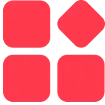
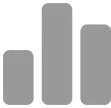
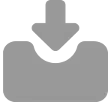
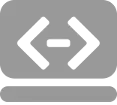

 ***********
***********

 版本历史
版本历史