QRs - QR code generator
Generate QR codes on your phone or smartwatch

100+
Total Global Downloads-
Bundle ID
dev.dect.wear.qrs
-
Developer
Douglas Silva :: Dect -
Category
Tools -
Price
$0.87 -
Update Time
Aug 9, 2024 -
5 Ratings
4.2
-
Bundle ID
dev.dect.wear.qrs
-
Developer
Douglas Silva :: Dect -
category
Tools
-
Price
$0.87 -
Update Time
Aug 9, 2024 -
5 Ratings
4.2
 Screenshots & Media
Screenshots & Media
 App Info
App Info
 Description
Description
Features:- Create a QR code;
- Delete / edit / show a QR code;
- Copy a QR (phone app only);
- Backup and restore (phone app only)
- Add 2 tiles (QR and Shortcut / watch app only).
Warnings and Alerts:
- This application is for Wear OS;
- To copy the QR is necessary an internet connection;
- Backup/Restore options are only available for the phone app;
- Copied QR are saved as type "Text", their data is copied and can be used to generate a new QR;
- Copied QR may be incorrect, be careful using this option;
- "Copy QR" option has an image size limit around 1Mb;
- The watch app requires settings permission to change the screen brightness (without this permission is not possible to change the brightness, but is not necessary for the app to work);
- Tile data may take some time to load;
- After updating an information that is in a tile, please remove the tile and add it again;
- While sending QR from phone to watch (or vice verse) keep both apps open;
- QRs sent to phone (or watch) do not synchronize, just shared between;
- Only one QR can be set as favorite. Favorite QR will be automatically launched on the app start;
- The brightness of the QR Tile is the same as on the watch app;
- "Copy QR" feature uses "goQR.me" API to read the data from the image selected. Images/data uploaded may be collected by their servers.
- No data is collected by the developer!
Available formats to generate:
= Text (Fields: Text);
= Url (Fields: Url);
= Contact (Fields: First name; Last name; Street; Zip code; City; Country; Company; E-mail; Home phone; Mobile phone; Work phone; Website);
= Sms (Fields: Country code; Area code; Phone number; Text message);
= Call (Fields: Fields: Country code; Area code; Phone number);
= E-mail (Fields: E-mail; Subject; Text);
=Wi-Fi (Fields: Encryption type [WAP/WPA2 | WEP | Unencrypted]; SSID; Password; Hidden).
Instructions:
= GENERATE QR:
- Open the app;
- Click on "+";
- Select the type;
- Enter the information;
- Click on create button.
= OPEN A QR:
- Open the app;
- Click on the desired QR.
= EDIT A QR:
- Open the app;
- Tap and hold the desired QR;
- Click on edit button;
- Enter the new information;
- Click on save button.
= DELETE A QR:
- Open the app;
- Tap and hold the desired QR;
- Click on delete button;
- Confirm.
= SET A QR TO OPEN ON LAUNCH:
- Open the app;
- Tap and hold the desired QR;
- Click on favorite button.
= SEND A QR FROM PHONE TO WATCH (VICE VERSE):
- Open the app on both watch and phone;
- Tap and hold the desired QR;
- Click on send button;
- Wait the app to refresh.
= SEARCH A QR:
- Open the app;
- Click on the search button;
- Enter the search information;
- Click on the search button.
= COPY A QR (Phone app only):
- Open the app;
- Click on more button;
- Click on "Copy QR";
- Select the desired image (up to 1Mb)
- Wait the QR information to be shown as text*
* Click on the save button if you want to save
* Copied QR may be incorrect, be careful using this option.
= BACKUP (Phone app only):
- Open the app;
- Click on more button;
- Click on "Backup";
- Wait while the backup is done*
* The file is saved in your phone's download folder.
= RESTORE (Phone app only):
- Open the app;
- Click on more button;
- Click on "Restore";
- Wait. The app will refresh when it is done.
= CHANGE THE BRIGHTNESS (Watch app only):
- Open one QR;
- Tap and hold;
- Click on the brightness button;
- Select the brightness.
Tested devices:
- GW5;
- N20U + GW5;
- S10.
 Popular IAP
Popular IAP
--
Ranking Trend
Download Trend
Last 7 Days
Last 30 Days
Last 90 Days
 Customize
Customize
More by【Douglas Silva :: Dect】
| # | App | App Category | App Price | App Initial Release Date | |
| 1 |
|
Bit - Classic virtual pet
Douglas Silva :: Dect
|
Casual | USD1.29 | Mar 19, 2023 |
| 2 |
|
Sudoku
Douglas Silva :: Dect
|
Puzzle | USD0.74 | Feb 27, 2023 |
| 3 |
|
Word - Daily word game
Douglas Silva :: Dect
|
Word | USD1.10 | Dec 9, 2022 |
| 4 |
|
Snake
Douglas Silva :: Dect
|
Casual | USD0.31 | Jul 28, 2023 |
| 5 |
|
WAnalyzer - WiFi Analyzer
Douglas Silva :: Dect
|
Tools | USD1.05 | May 25, 2023 |
| 6 |
|
Currency Converter
Douglas Silva :: Dect
|
Tools | USD1.04 | Nov 9, 2022 |
| 7 |
|
QRs - QR code generator
Douglas Silva :: Dect
|
Tools | USD0.87 | Jan 26, 2023 |
| 8 |
|
Brushing
Douglas Silva :: Dect
|
Health & Fitness | USD1.29 | Nov 9, 2022 |
| 9 |
|
Unscramble - Word guessing
Douglas Silva :: Dect
|
Word | USD0.83 | Mar 10, 2023 |
| 10 |
|
Lumberjack - Chop the tree
Douglas Silva :: Dect
|
Casual | USD0.74 | May 18, 2023 |
| 11 |
|
One Game
Douglas Silva :: Dect
|
Puzzle | USD0.55 | Jan 1, 2023 |
 Instagram
Instagram

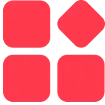
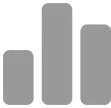
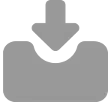
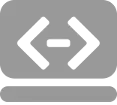

 ***********
***********

 Version History
Version History